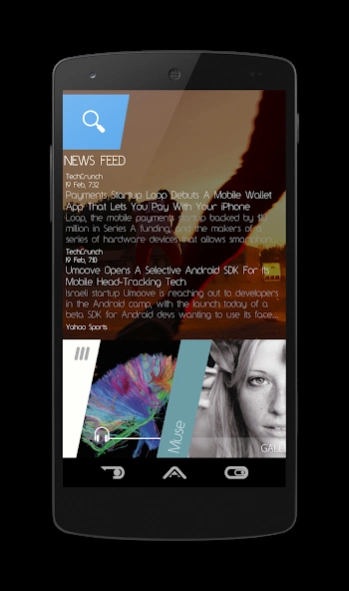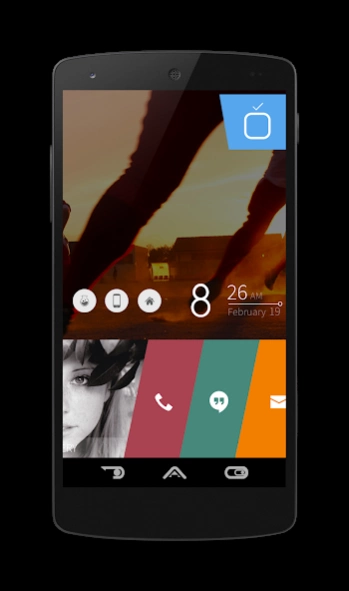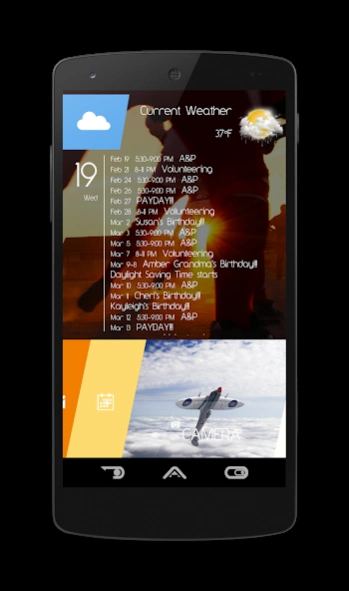WebOS 4.00
Continue to app
Free Version
Publisher Description
WebOS - A Zooper Widget Theme
THIS IS A OLD VERSION: New version is available on the Play Store:
Link: https://play.google.com/store/apps/details?id=com.mckenzie.Zooper.Installer
-------------------------------------------------
Description:
★WebOS is now Featured on Themer BETA, optimized and redesigned as “Radiance” by the Themer team: 02/26/2014
★Featured on MyColorScreen as “Screen of the Day”: 02/21/2014
★Featured on http://technewsireland.com/ as “Screen of the Day”: 02/23/2014
Link: http://mycolorscreen.com/2014/02/18/webos-2/
-------------------------------------------------
Help (?)
(Email me directly to report any issues)
-------------------------------------------------
This theme consist of multiple widgets placed on the home screen. Each widget is created in a app called Zooper Widget with exception to the calendar and RSS widgets. In order to get the theme to work you will need to follow the instructions below.
-------------------------------------------------
Applications needed to complete this theme:
-Apex Launcher (Optional): https://play.google.com/store/apps/details?id=com.anddoes.launcher
-Zooper Widget Pro (Required): https://play.google.com/store/apps/details?id=org.zooper.zwpro
-Media Utilities (Beta) (Required): https://play.google.com/store/apps/details?id=com.batescorp.notificationmediacontrols.alpha
-Simple Calendar Widget (Optional): https://play.google.com/store/apps/details?id=com.anod.calendar
-Simple RSS Widget (Optional): https://play.google.com/store/apps/details?id=de.j4velin.rssWidget
-Download Wallpaper: https://dl.dropboxusercontent.com/u/36777055/My%20Android%20Themes/WebOS/1.jpg
-------------------------------------------------
What's included in this theme?
Screen 1 (Left):
1x 5x1 Zooper Widget (Top)
1x 5x2 Zooper Widgets (Bottom)
1x RSS Widget (Center)
Screen 2 (Center):
1x 5x1 Zooper Widget (Top)
1x 5x2 Zooper Widgets (Bottom)
1x 5x1 Zooper Widget (Right above the Bottom Widget)
Screen 2 (Right):
1x 5x1 Zooper Widget (Top)
1x 5x2 Zooper Widgets (Bottom)
1x Calendar Widget (Center, partially overlapping the top widget)
How to place a Zooper widget:
-------------------------------------------------
Setup Apex Settings:
Homescreen Settings:
-Portrait Grid: 6x5
-Margin: None
-Infinite Scrolling: None
-Transition Effect: None
-Show Indicator: Unchecked
-Show Persistent Search Bar: Never
-Hide Notification Bar
-Hide Shadows
-Hide Icon Labels
Dock: Turn Off Dock
Advanced Settings:
-Resize Any Widget
-Widget Padding: None
-Overlapping Widgets
-------------------------------------------------
Setup Media Utilities (Beta) Settings:
-Access Media Utilities and Enable Desired Music Application
Launch App/Settings/Media App/Add Media App/Select Desired Music App
(Not all music applications might be compatible with Media Utilities, confirmed and tested on Google Play Music and SoundCloud)
Settings:
-Zooper: Check
-Attempt Direct Control: Check
-Make Coverart Available: Check
-Send Song Progress: Check
-------------------------------------------------
Place Zooper widgets on the home screen:
1) Three 5x1 Zooper Widgets
2) Three 5x2 Zooper Widgets
3) One 2x1 Zooper Widgets
-------------------------------------------------
Setup Simple RSS Widget (Optional)
Create a RSS Widget: Size 6x3
Enable Widget Header
-Name "News Feed"
-Size: 18
News Title
-Color: #FFB2B2B2
News Text
-#FF757575
Background Color: Transparent
No Images
Show Icons: Unchecked
-Simple Calendar Widget (Optional)
Skin: SiMi Clock (Multiple...
Appearance
Skin Tweaks/Alternate Layouts
-Third option from the top
Background Color: Transparent
About WebOS
WebOS is a free app for Android published in the Themes & Wallpaper list of apps, part of Desktop.
The company that develops WebOS is DesignGrits. The latest version released by its developer is 4.00.
To install WebOS on your Android device, just click the green Continue To App button above to start the installation process. The app is listed on our website since 2014-03-03 and was downloaded 3 times. We have already checked if the download link is safe, however for your own protection we recommend that you scan the downloaded app with your antivirus. Your antivirus may detect the WebOS as malware as malware if the download link to com.synergeticink.zwskin.webos is broken.
How to install WebOS on your Android device:
- Click on the Continue To App button on our website. This will redirect you to Google Play.
- Once the WebOS is shown in the Google Play listing of your Android device, you can start its download and installation. Tap on the Install button located below the search bar and to the right of the app icon.
- A pop-up window with the permissions required by WebOS will be shown. Click on Accept to continue the process.
- WebOS will be downloaded onto your device, displaying a progress. Once the download completes, the installation will start and you'll get a notification after the installation is finished.